For TeacherEase to work properly, it depends on information from a student information system (SIS). We provide easy integration solutions so that TeacherEase can work with any SIS. This page describes typical integration techniques.

TeacherEase consumes two types of information 1) roster setup and 2) login information. Roster setup information includes schools, instructors, students, courses, classes/sections, and roster enrollment. It configures the internal TeacherEase data structures so the software can work properly. Login information provides usernames and authentication information so users can access the system. Data usually flows nightly between the two systems.
Note: For TeacherEase customers who use SchoolInsight, the SIS created by Common Goal Systems, there are no additional integration steps. TeacherEase and SchoolInsight were built to work together and share common software code and database.
Roster Setup Information
Roster setup information can come from several sources. Each is described below:
IMS OneRoster
IMS OneRoster uses open standards to move roster setup data from the SIS to other applications. It is widely supported among SIS and application vendors. TeacherEase supports all current OneRoster versions. If your SIS supports OneRoster, it typically requires a small amount of configuration for the two systems to communicate and synchronize. For compatibility, please see:
External Data Providers
There are a few vendors who provide products/services for data integration. They extract data from the SIS, transform it within their platform, and make it available to applications like TeacherEase. They often work with districts/schools to ensure the data is clean. We have partnerships with these vendors to make integration easy.
Since we actively work to maintain relationships and software integrations with these external data providers, we ask customers using these vendors to purchase our “Premium Data Integration” module with their subscriptions.

Clever
Clever is a leading data integration provider in the market. Their service is widely adopted and pulls data from the SIS to make it available to TeacherEase (and other applications) through the Clever API.
Authentica Solutions
Authentica provides RapidRoster. It allows users to pull data from the SIS into their data platform, which makes it available to TeacherEase and other applications.
For customers with less popular SISs or tricky environments, Authentica can also provide custom data integrations (for a separate fee negotiated directly with them).
Scheduled Custom Imports
TeacherEase provides flexible and easy-to-use custom data import functionality. Import formats are configurable and schedulable. Once the SIS and TeacherEase are configured, imports run nightly. This option is more complex technically (as file formats need to be configured) and requires more labor than using OneRoster or an external data provider.
Login Information
The second set of information allows users to easily log in to TeacherEase. The can access TeacherEase with the same username (and potentially credentials) as the SIS and other applications. This simplifies access for teachers, students, parents, etc.
TeacherEase supports two authentication mechanisms: log in with email address and password, or with Google account. In either case, the email address (used as the username) is provided to TeacherEase from the SIS.
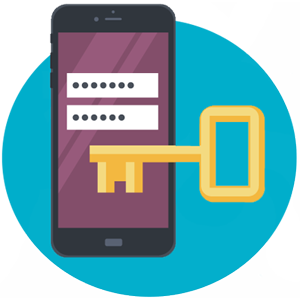
IMS OneRoster
In OneRoster, the email address is available when populated within the SIS. This allows TeacherEase to email users and invite them to activate their accounts or log in with Google. In OneRoster 1.1, the specification also includes a salted/hashed password to allow initialization of credentials.
Clever Instant Login
Clever supports single sign-on as part of their service. Users can gain access to TeacherEase through the Clever online portal, similar to multiple applications at the district/school.
Custom Import Usernames
TeacherEase supports import of username and optionally salted/hashed password.
