Various Online Registration Improvements
7/5/2022
Recently we made a number of smaller upgrades to Online Registration, and wanted to mention them. Most are quality of life improvements, and should be helpful to users. We appreciate the feedback that allowed us to make these improvements.
Given that most of our customers do Online Registration in July, we won’t be releasing more significant new features this season. We will still fix bugs as they are discovered, but will try not to change the UI – customers typically don’t like the software changing while working.
Added Birthdate and Address to New Student Registration
The original New Student Registration pages didn’t capture birthdate or address. Without this data, administrators had to call each family to validate the student’s grade level and that they lived within the school/district boundaries.
We recently added these fields, making it easier for admins to reject incorrect new student registrations and prevent non-students from entering the system.


Added Online Payments to iOS Parent App
The first version of Online Registration in the iOS Parent App didn’t include online payments. Parents could enter information, but not pay fees. This was inconvenient for families which only have mobile devices, but not laptop/desktop computers.
We recently added this capability, and it should be easier for parents to pay fees during registration.
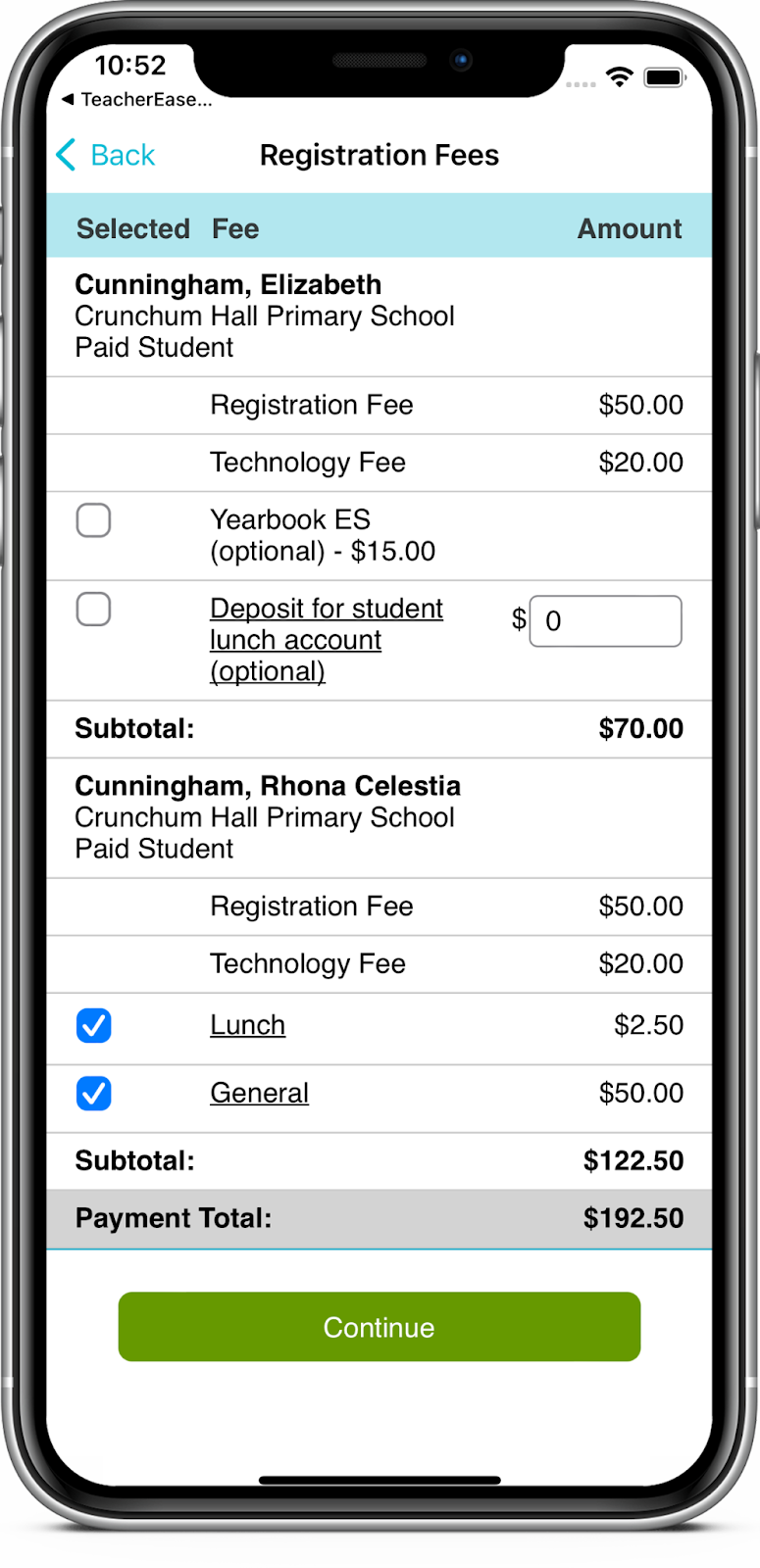
Don’t Prompt FRLA for Direct Certified Families
State assistance agencies share data. Once a family fills out application paperwork for one program (Welfare, SNAP, WIC, etc), their information is automatically provided to other assistance programs, without parents taking any additional action. Parents don’t need to fill out duplicative forms at multiple agencies.
For schools/districts, the state provides a list of “direct certified” students that have already qualified for other assistance programs. These students are automatically enrolled in the free/reduced lunch program for the upcoming school year. These families do NOT need to complete a free-reduced lunch application (FRLA) to qualify for benefits.
In the past, our Online Registration software offered any parent/guardian the opportunity to complete FRLA’s. This resulted in unnecessary applications by families already enrolled in the program, and extra work for school/district staff to process those FRLA’s.
We removed the prompt to complete FRLA’s for any family with direct certified students.
Preview without Choosing Student/Contact
One challenge for users of Online Registration is designing their process. Sometimes it’s hard to visualize forms as they’re being configured, and admins can’t always make the best design choices. This can result in suboptimal layouts.
To improve this situation, we made previews easier to access. Admins can visualize the process without choosing specific students or contacts. They only need to choose a grade level, which is remembered once chosen. We added preview buttons to a few places to make it more convenient.
Our hope is this helps users better understand the layout as they build forms, and get a better visual presentation as a result.

Admin Permissions
In the past, we used “Students” admin permissions to control access to Online Registration. Admins with “View Students” permission could view the data. Admins with “Modify Students” could manage/modify the data.
With the addition of uploaded documents, we felt customers needed better access control. Staff modifying student records may be different than those reviewing the uploaded registration documents. So we added new admin permissions for Online Registration. This allows customers to select which admins can configure registration. They can also choose who is able to view and modify the data.
We hope that you enjoy these changes.
The Common Goal Team
