Online Registration Improvements
5/7/2024
Over the weekend we released an update with improvements to Online Registration.
Admin Entry of Student Registration Data
While most parents complete registration online, in some cases districts make accommodations for families that don’t have adequate access or comfort with technology. In these cases, admins collect the information offline and enter it into SchoolInsight. This release allows them to leverage the parent registration forms, making this process easier.
We added a “Mass Enter Data” button to Review Student Registration.
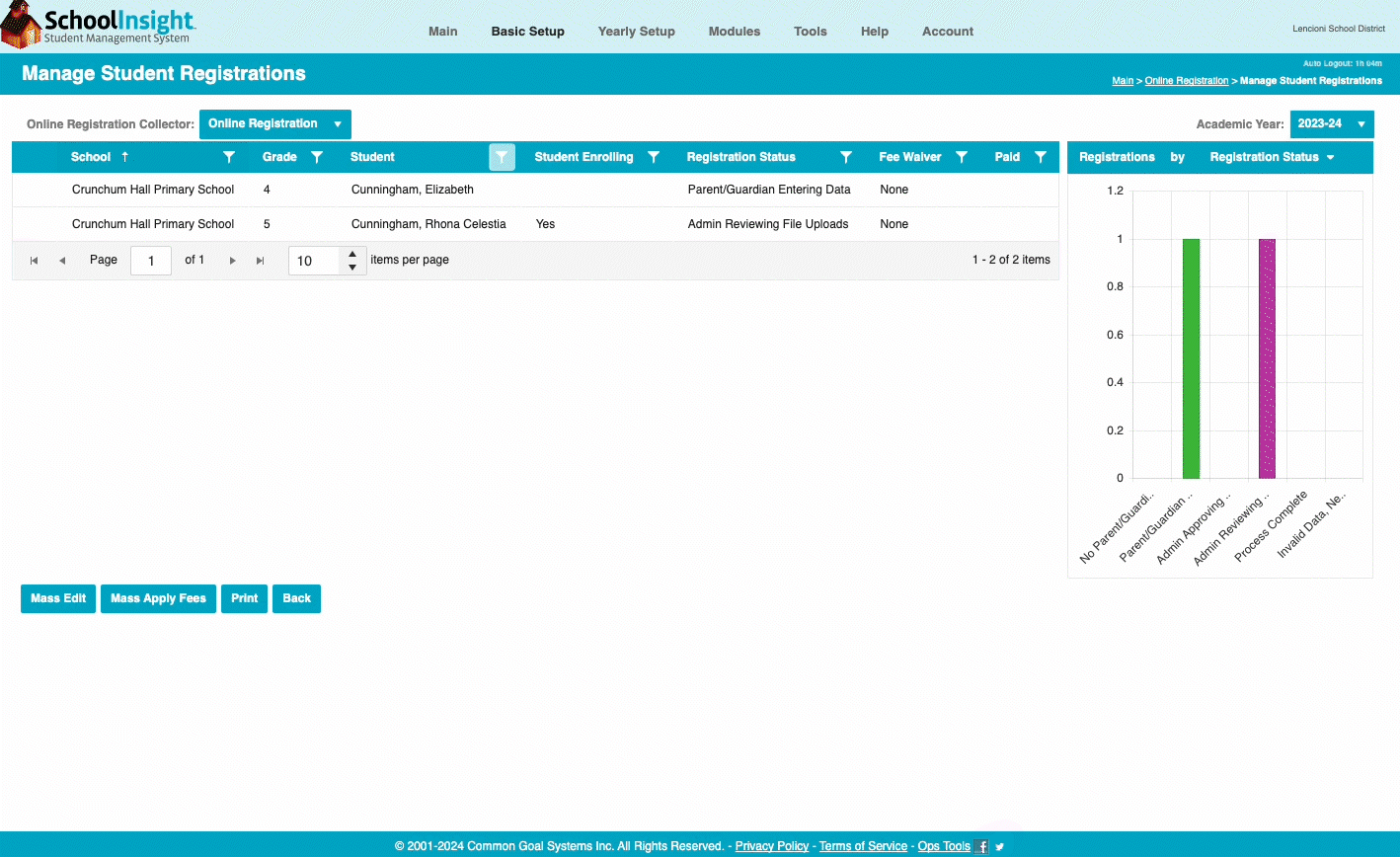
For admins to modify data, the registration form must first be “submitted,” as tracked by the student online registration status. One side effect of submitting the form is that parents/guardians will no longer be able to enter data.
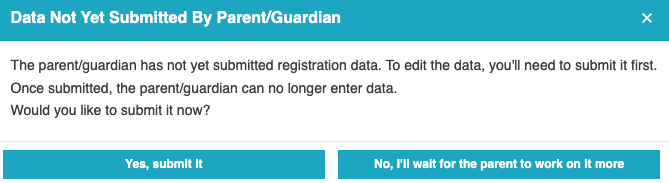
Once submitted, fields are editable by admins. Any changes made are pushed to the student record and logged in the history mechanism.
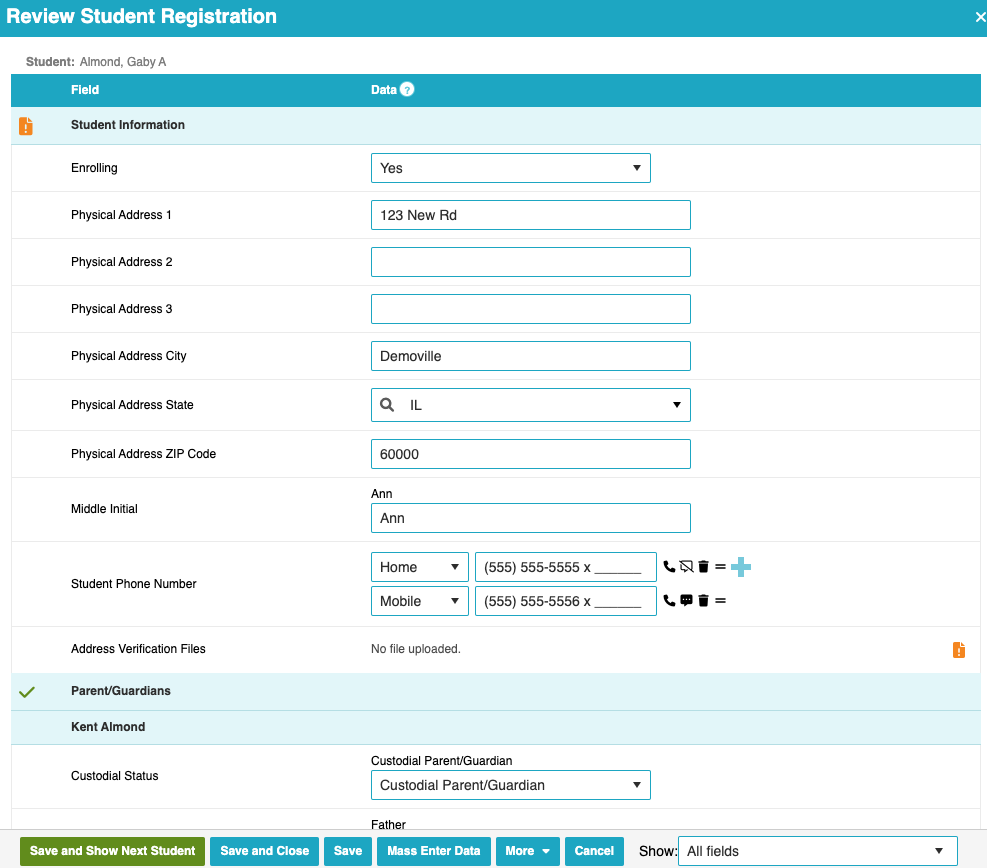
If required fields are left blank, they must be marked “Invalid” prior to saving. This can be done one field at a time, or all at once.

Just an interesting tidbit to share. We maintain a database of customer feature requests, and track votes on each one. We prioritize work to deliver the most benefit to our overall user community. More customer votes helps features get worked on. This feature happened to have the largest vote count in our list. It’s nice to complete a big one!
Better Handling of Previous Data
Prior to this release, we showed all online registration fields to parents. This is good when information needs updated annually, like a student’s address. Even if an address already exists in the system, parents should review it every year, and update if necessary.
This situation is suboptimal in other cases. Sometimes parents should input fresh data annually, even if entered previously. An example would be opting into the yearbook. Online registration should show these fields as blank and have parents re-enter the data.
Some fields hold data that rarely changes, like birth date. Once a student’s birth date has been entered and verified by the appropriate paperwork, there is no need to show it again. It clutters the page and invites mistakes. If data already exists, these fields should be hidden.
To better support these cases, we added a new option to Online Registration fields. Each field can have the setting that makes the most sense.
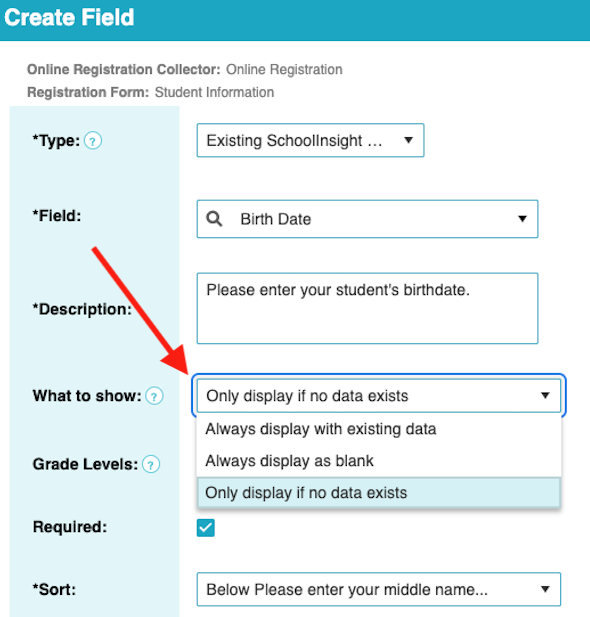
Support Custom File Upload Fields
The last improvement is a bit of cleanup. A few years ago we added support for file uploads in Online Registration. This is a good feature, and customers have enjoyed collecting important documentation. Unfortunately those fields are limited to being inside Online Registration only. The data could be accessed only with Online Registration reports or the Online Registration tab in Students-Single View. For more detail, see the previous News article:
5/25/2022 - File Upload to Online Registration
Earlier this year, we added more generic Custom File Upload fields. This implemented similar functionality for the student record. Admins could now upload files to student fields, and access them from the rest of the site. We also added new default fields to hold commonly uploaded files. There’s more detail in these News articles:
7/21/2023 - Upload Special Education Documents
2/2/2024 - Upload Files to Students
Unfortunately, these two mechanisms were distinct at the technical level. The new custom file upload fields couldn’t be used in Online Registration. We made this choice to speed development.
This release unifies them. Custom File Upload Fields are now available within Online Registration. They can be used on Online Registration forms to collect data from parents/guardians. The uploaded files are accessible outside Online Registration. We think most users will prefer to use Custom File Upload Fields, in preference to the original Online Registration Fields, which will continue to be supported.
We hope customers will enjoy the new functionality. Feel free to give us feedback.
The Common Goal Team
