Lunch PINs
8/16/2023
A common lunchroom workflow is to have students (and staff) filter through a line and enter a unique ID at the point of sale. The SchoolInsight Lunch Module supports this on the Scan Orders page. Depending on district settings, students can enter their Student Number or the Internal Student ID we assign in the database.
In some cases, StudentID and InternalID are suboptimal choices. The numbers can be long, which makes them difficult to remember. They’re also issued sequentially, which increases the likelihood a student miskeys and charges lunch to someone else.
To make the lunch process easier, we’ve added Lunch PINs for students and staff. This allows the district to assign each user a short, unique PIN that is only used in the lunch module. The PINs can be automatically assigned sequentially or randomly.
The steps for configuring lunch PINs depend on your lunch mode:
District Main > Options > Lunch > Lunch Mode
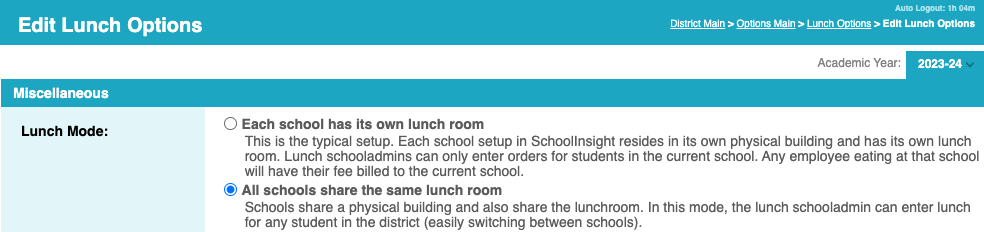
If “All schools share the same lunch room” then lunch PINs are district managed from:
District Main > Options > Lunch
If “Each school has its own lunch room” then each school manages lunch PINs from:
School Main > Lunch > Options
In both modes Lunch PIN Length is controlled at the district. Requiring a uniform length allows each student/employee to have a single PIN, even if they exist in multiple buildings. The default length is 4.
Once enabled, lunch PINs can be managed from:
Most schools will start by using Mass Assign Lunch PINs to set an initial PIN for each user.
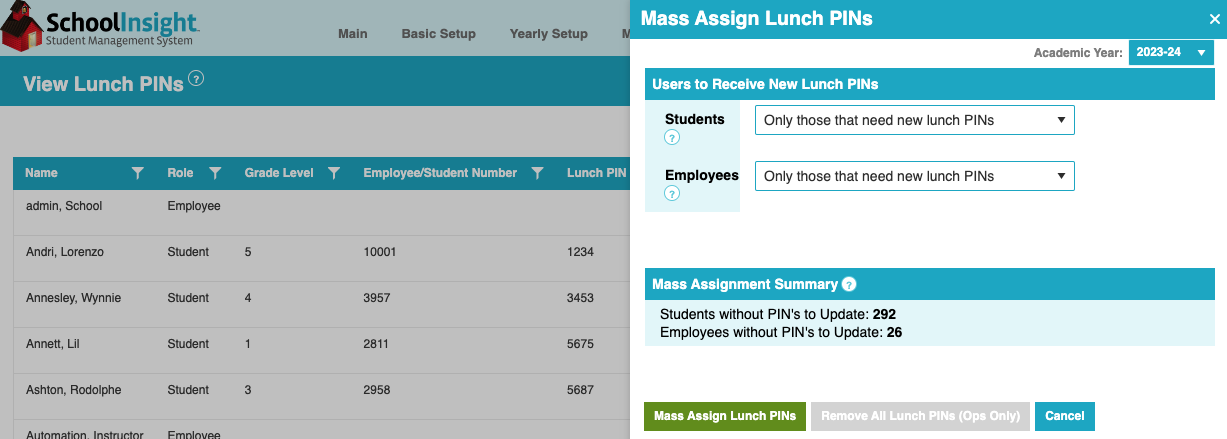
Once assigned, student PINs are available on the parent/student portal under Locker/Bus Route/Lunch PIN.
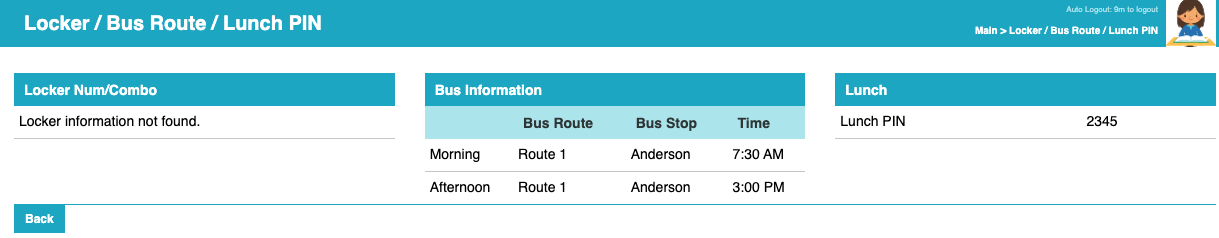
Lunch PINs are unique across the district. When manually adding a PIN, the system will validate it’s unique.
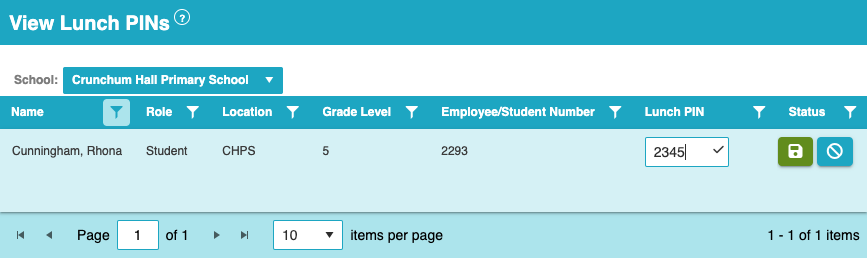
If it’s not, an alternative PIN will be suggested.

To prevent PIN length increasing over time, the system will reuse PINs from students that only exist in previous academic years. Admin do not need to clear these manually to make them available.
We’re excited about this new functionality, and hope it’s helpful to users. Feel free to reach out with your feedback, and keep an eye on the news feed for more updates.
The Common Goal Team
