Online Registration: Review Submitted Data
3/4/2023
We recently released an update to provide better functionality for admins to review, modify, and approve submitted Online Registration data. This completes the product workflow, and is the last major release of the season.
After parents/guardians submit Online Registration data, district/school staff review it. We offer a nice UI for admins to understand what was entered. In the screenshot below, the original data in the system is shown in black, and information provided by parents is in blue. Overwritten data is shown with a strikethrough.

Admins can approve parent data and directly update the student record. This is very easy and can be done with little effort.
Alternatively, admins could make changes, and push modified information into the student record. When updating data, such as correcting spelling errors, they can edit the data (pencil), or revert it back (arrow).
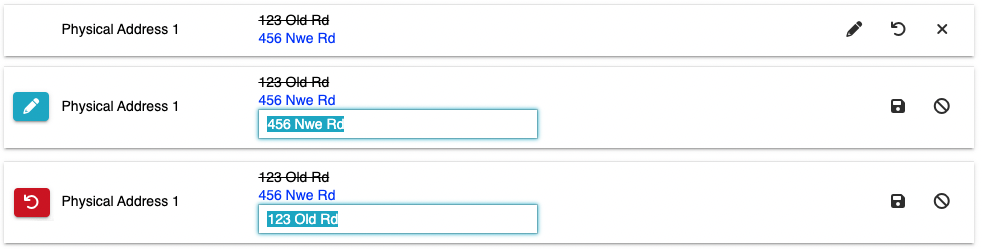
Once saved, updates made by admins appear in green.
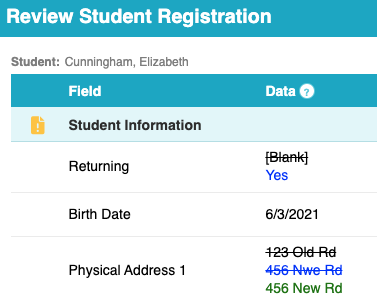
After approving parent-entered data and updating the student record, admins next review uploaded documents such as proof of residency, health forms, etc. Each document can be marked as valid, or not. When all fields are valid, it propagates up to the form, and to the student registration status.

We’ve updated student registration statuses too. “Review File Uploads” is a separate status, as it often takes more time than data approval. Each file could be reviewed by different employees. For instance most staff could verify proof of residency, but nurses likely review health forms. As students move through the process, their status automatically updates. Once all uploads are valid, the status should be “Process Complete.”

While all registration fields are available on Review Student Registration, most admins will find it easier to view changed fields only. We provide a filter at the bottom. The filter could also show file uploads only.
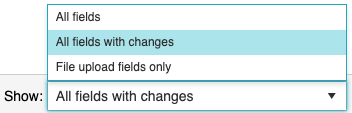
With the latest update, admins can modify uploaded files too (not just view them). Delete unnecessary files. Scan paperwork physically delivered by parents and upload. This allows neat and orderly records to be kept electronically inside SchoolInsight.

Users can also review file uploads by field. Find all students’ uploaded files for a particular field in one place.
Online Registration > Review Registration Files
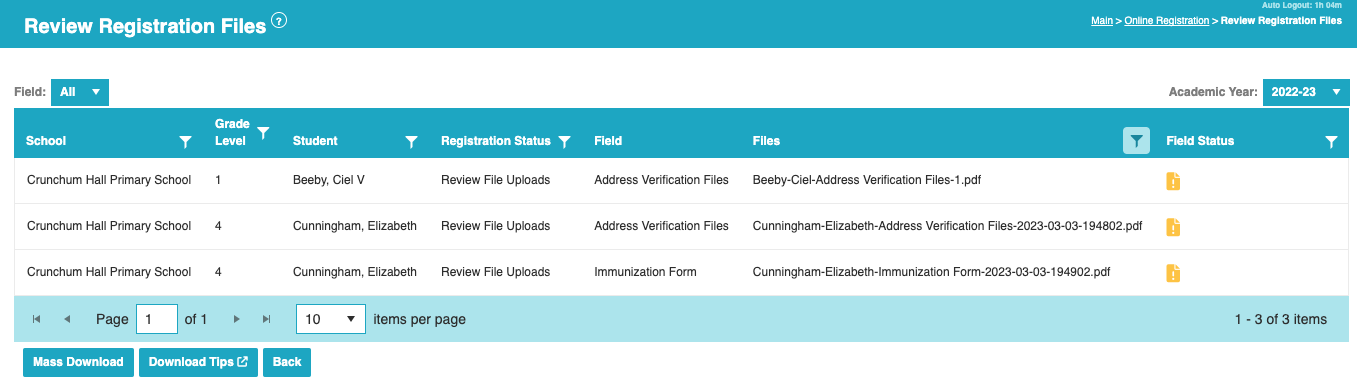
Here’s a video of the review process. Feel free to check it out for more information:
https://youtu.be/wD3IPSFMdqo
We hope you like the new process for reviewing data submitted during online registration.
The Common Goal Team
