Standards-based Grading Improvements: Logic Rules and Overall Grade Calculations
10/22/2020
Recently we’ve been working with high schools doing Competency-based Education (CBE). They need to give a traditional overall grade to meet requirements from the state, college admissions, scholarships, eligibility, etc. They often have very specific calculation requirements, typically developed by committee and using logic rules. They’ve requested increased flexibility in our standards-based grading algorithms to support their needs.
In response, we released a new version of TeacherEase with enhanced standards-based grading functionality that includes:
Logic-based rules to calculate scores
Different calculation algorithms at various levels of the competency hierarchy
Competency Hierarchy
In CBE (and standards-based grading in general), districts create a hierarchy of competencies (or standards). While the levels and names may vary, let’s use an example to help explain our new functionality. Let's say the top level of the hierarchy is called “Competencies,” a second level is called “Standards,” and there's a third level called "Learning Targets" (some districts stop at two levels, but we'll go a little deeper for our example). Our example competency hierarchy looks like this.
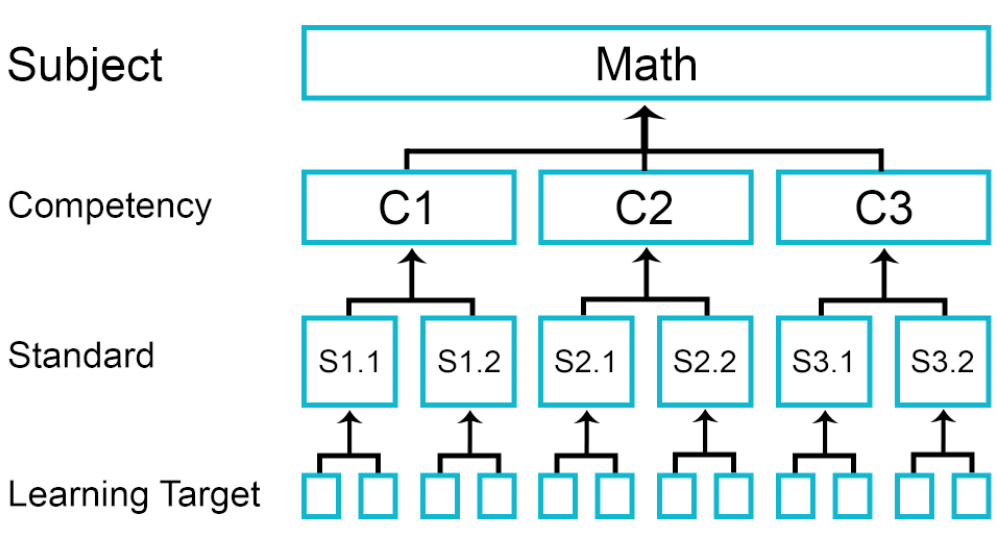
When instructors assess student work, assignment scores are attached to the lowest level of the hierarchy (in our example, the “learning targets”). Those assignment scores are combined into a learning target score that represents a student’s mastery on that skill. They often use algorithms like median, mode, power law, logic rules, etc.
For CBE (and some standards-based grading environments), scores will then roll-up the hierarchy. In the graphic above, multiple learning target scores are combined into a score for the “standard.” Multiple “standards” are combined into a “competency.” The top level competencies are combined into an overall grade. The overall grade could be standards-based or traditional.
This functionality has existed in TeacherEase for quite a while, but has been improved in the current release.
Logic Rulesets
We have long supported mathematical functions for calculating standards-based scores (median, mode, power law, etc). In this release, we’ve added logic rules too. Users configure rules to calculate scores and roll them up the hierarchy. Rules take one of the following formats:
All scores must be X or higher
Most/some scores must be X or higher
No scores can be below X
Only Y scores can be below X
Here’s an example of the page to modify a logic rule:

Rules are assembled into Logic Rulesets. Each possible result has one or more rules. If a student’s scores meet all rules for a result, then it's used (and typically rolls up the hierarchy). Here’s an example logic ruleset that could be built with our new rules engine. Rules can be assembled to meet many/most customer needs.
Higher Level Score | Requirement for lower-level scores |
4.0 | Most scores should be 4.0 or higher Some scores may be 3.0 No scores may be below 3.0 |
3.0 | Most scores must be 3.0 or higher Only 1 score can be below 3.0 No scores may be below 2.0 |
2.0 | Most scores should be 2.0 or higher Only 1 score can be below 2.0 |
1.0 | Scores don’t fit into any of above |
Logic-based rulesets provide a powerful tool to calculate competency-based scores. The rules engine should be able to handle most customer use cases, at least the ones we've encountered so far. Because of their complexity, they are only configurable at the school/district level (not by individual teachers). Our technical services team is happy to help customers configure their grading algorithms.
Different Algorithms At Each Hierarchy Level
Another addition in this release is the ability to assign an algorithm to each hierarchy level. One algorithm could convert multiple assignment scores into a “learning target” score (at the bottom of the hierarchy). A different algorithm could convert those scores to the next level up. Each transition can be configured independently. This provides flexibility to match TeacherEase algorithms with districts’ CBE systems.

In the above screenshot, assignment scores are combined into a “learning target” score with the median of the 5 most recent assignments. Learning targets are combined into “standards” using a logic ruleset (Set 2). Competencies are calculated as the mode of standards. Overall scores are calculated with a separate logic ruleset (Set 1).
We hope that you like our new calculation capabilities, and that it enables more high schools to use competency-based education more successfully. If you have questions, or would like help configuring a new calculation algorithm, please reach out to our technical services team.
Please note that this new functionality is configured at the school/district level, and consequently is not available to individual teachers who register for free accounts. If you’re interested, but can’t get access, please Request a Demo to engage our account team (or send email to [email protected]).
The Common Goal Team
