Instructor Attendance Notifications
10/6/2021
Nearly all schools are required to take attendance to comply with regulatory requirements and maintain the safety/custody of students. Instructors taking attendance is an important part of the process. With their many responsibilities, instructors sometimes forget to enter attendance, and need to be reminded.
With this release, we implemented a nice solution for this situation. We created instructor attendance notifications, which automatically remind instructors if they forget to enter attendance on time. Instructors need to download the TeacherEase app to enable this functionality.
Here are the notifications, when schools take attendance once daily, or every period:

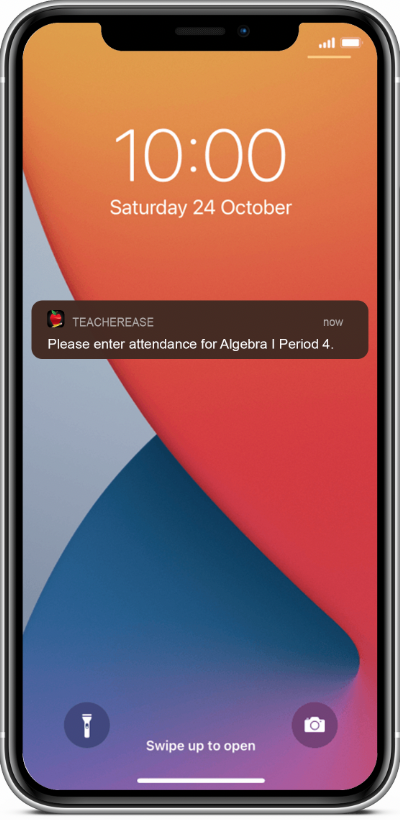
Clicking the notification takes instructors to the attendance entry page, allowing them to quickly enter attendance.

We built this as an automated feature, as we didn’t want to create more tasks for the attendance secretary. It seemed better for SchoolInsight to automatically send notifications, rather than ask a person to do it manually.
Attendance notifications are enabled by admin, who also set a deadline for attendance entry:
Attendance > Options
For schools taking self-contained attendance (once a day), set a deadline for attendance entry (minutes after the start of school). If instructors don’t enter attendance by this time, the system will send them a notification.

For schools taking secondary attendance (multiple times a day), the deadline is per period (minutes after the start of each period). Instructors need to take attendance within this window at the beginning of each period (that takes attendance).

Each day school is in session, as the deadlines pass, the system will automatically notify any instructors who have not entered attendance yet. No additional steps are required by administrators.
Do be aware that the mechanism is automated. It will go off on snow days, unless someone adjusts the calendar to enter the day off. Even when school is cancelled, a staff member will want to update SchoolInsight.
If the school district is using SchoolInsight Financials, instructors who have taken a sick day, or other time off, will not receive notifications. We wanted to reduce noise and annoyance.
To receive attendance notifications, instructors must install the TeacherEase app and enable notifications. Administrators likely want to encourage app adoption to increase the effectiveness of notifications. To help, we’ve added an Instructor Notification Preference page, similar to Email Addresses (Login Setup) for Students/Contacts. For each instructor, you can see if they’ve downloaded the app, and if notifications are turned on.
Instructors > Communication Setup

Administrators can also send an invitation email with directions for installing the app and enabling notifications.

We wrote a couple of articles to help you get started.
How do I invite instructors to TeacherEase?
How do I remind instructors to take attendance?
We hope you like the updates,
The Common Goal Team
