E-Learning Shouldn’t Hurt Student Grades
5/4/2020
As educators transition to e-learning during the pandemic, some states have published grading guidelines to “do no educational harm.” The trend has been to consider student context in difficult times and support learning. With these goals in mind, we added features to TeacherEase to make grading more flexible and better support students.
We added the ability to 1) drop scores below a threshold (preventing student averages from falling during e-learning), and 2) give students pass/incomplete grades (rather than their normal grading scale). This should help teachers encourage students to focus on learning, and not be anxious about grades.
This is controlled by the “E-Learning Grading Settings” page.
Instructor Main > Gradebook Setup > E-Learning Grading Settings
Choose a date, and student scores after that date will be automatically modified, if necessary. If scores are lower than the threshold (intended to be their average when e-learning started), they’ll be dropped. Teachers can also choose to give pass/incomplete to individual students or the entire class.
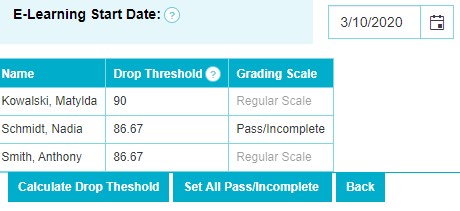
On “Scores/Comments” and the student/parent portal, the new settings will be used. Low scores will be dropped and letter grades can be displayed as pass/incomplete.

TeacherEase can calculate each student’s average and set their drop threshold. Choose a grading period and date, and the average on that day will be used. Typically this will be the day e-learning starts, but it could be another day that’s more representative of student achievement. Teachers can use their expertise and override the value if they’d like.
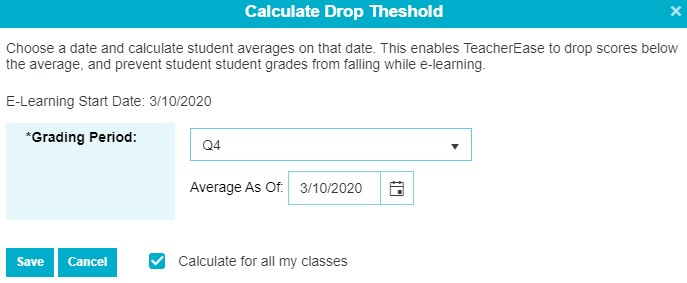
We added a “Set All Pass/Incomplete” button for teachers to easily change an entire class. We thought either entire classes would change, or teachers would thoughtfully choose pass/incomplete for individual students. It may be helpful to allow some high performing students to continue on their original grading scale.
The school admin can turn this feature on for all classes in a building, at once. They can choose a date, and save. That date is pushed to all classes. The drop thresholds are calculated for that date too. This is just an initialization, teachers can override the calculated average, if another date or value is more indicative of student performance.
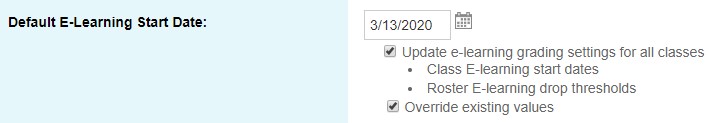
This functionality is currently supported for traditional grading only (not standards-based grading). We’ve been rushing somewhat to get this feature out before the end of the year, and didn’t have time to do SBG.
We wrote a KnowledgeBase article with more details on this new functionality.
https://commongoalsystems.zendesk.com/hc/en-us/articles/360042981891-E-Learning-grading
We hope these new features help with e-learning.
The Common Goal Team
